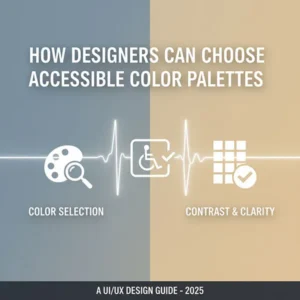Accessible Color Contrast Checker (WCAG 2.1 AA & AAA) — Free Online Tool
Design accessible, inclusive, and legally compliant websites with the ToolsInFree Accessible Color Contrast Checker. This free, fast, and accurate tool helps you instantly test whether your text, UI elements, and graphics meet the WCAG 2.1 color contrast ratio requirements.
Instant WCAG AA/AAA Color Contrast Testing — No Login Required
Proper color contrast isn’t just a design preference — it is essential for users with low vision, color blindness, and visual strain, and it significantly improves readability for all users, especially on mobile and bright screens.
Check Your Color Contrast Ratio Instantly
Enter your foreground (text) color and background color in HEX format (e.g., #FFFFFF, #000000) or use the built-in Color Picker. The tool automatically calculates the contrast ratio and displays Pass/Fail results for:
-
WCAG 2.1 AA (Normal Text, Large Text)
-
WCAG 2.1 AAA (Normal Text, Large Text)
-
Non-Text Contrast (UI components, icons, borders – WCAG 2.1)
You get real-time results while adjusting your colors.
How to Use Our WCAG Color Contrast Checker
Follow these simple steps to test your color combinations:
-
Enter Foreground Color
Add your text color using a HEX value like#1A1A1Aor select a shade from the Color Picker. -
Enter Background Color
Choose or type the background HEX color your text or UI element will be placed on. -
Adjust Alpha (Transparency)
Test semi-transparent foreground colors to simulate overlays, buttons, modals, and UI effects. -
Use the Lightness Slider
Fine-tune your colors to reach the exact 4.5:1 or 7:1 ratio needed for WCAG compliance. -
View Instant WCAG Results
The tool displays:-
Contrast ratio
-
AA/AAA compliance
-
Normal vs. Large text results
-
Non-text contrast ratings
-
This helps you quickly find accessible color combinations for your website or app.
WCAG 2.1 Color Contrast Requirements (AA & AAA)
The Web Content Accessibility Guidelines (WCAG 2.1) define minimum contrast ratios to ensure content is readable and accessible for everyone.
WCAG Color Contrast Ratio Table
| WCAG Level | Normal Text | Large Text | Graphics & UI Components |
|---|---|---|---|
| AA (Minimum) | 4.5:1 | 3:1 | 3:1 |
| AAA (Enhanced) | 7:1 | 4.5:1 | N/A |
Key Definitions
Normal Text
Text smaller than 18pt (or 14pt bold).
Large Text
Text that is 18pt (≈24px) or 14pt bold (≈18.66px) or larger.
Non-Text Contrast (WCAG 2.1)
UI elements like:
-
Buttons
-
Input borders
-
Icons
-
Checkboxes
-
Graphical objects
must meet at least 3:1 contrast against adjacent colors.
Meeting AA ensures accessibility for most users with moderate vision challenges.
Meeting AAA ensures the highest level of readability for all users.

Why Color Contrast Matters for Accessibility
Choosing the right contrast ratio:
-
Improves readability for users with low vision
-
Ensures content is usable in sunlight or low-brightness screens
-
Avoids accessibility-related legal risks (ADA, Section 508, EN 301 549)
-
Enhances UX, engagement, and time-on-page
-
Helps search engines understand your design accessibility (indirect SEO boost)
Accessible colors lead to a more inclusive, user-friendly experience for everyone.
Examples of Common Passing / Failing Color Combinations
Example pairs:
✔ #000000 on #FFFFFF — Pass AA & AAA
✘ #999999 on #FFFFFF — Fail AA (normal text)
✔ #1A1A1A on #F6F6F6 — Pass AA
What Makes This Tool Better?
-
Accurate WCAG 2.1 calculations
-
Non-text contrast support
-
Alpha transparency support
-
Real-time color adjustments
-
Designed for accessibility professionals
Why Choose the ToolsInFree Accessible Color Contrast Checker?
✔ Instant Contrast Ratio Results
Real-time scoring for WCAG AA and AAA compliance.
✔ Supports Alpha Transparency
Perfect for testing overlays, glass-effects, blurred backgrounds, and layered UI elements.
✔ Color Picker + HEX Support
Easily switch between visual and manual input.
✔ Lightness Adjustment
Quickly fine-tune colors to reach required contrast thresholds.
✔ Accurate WCAG 2.1 Testing
Includes support for text, icons, graphics, and UI components.
✔ Completely Free
No sign-up, no limits, no ads — part of the ToolsInFree accessibility toolkit.