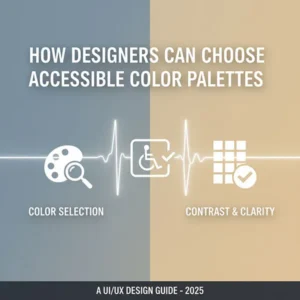Table of Contents

Top 5 Free Tools for Checking Color Contrast Accessibility
1. WebAIM Contrast Checker (Online Tool)
The WebAIM Contrast Checker is the gold standard for quick, reliable contrast testing. It is a straightforward, browser-based tool perfect for fast checks during the design or development process.
- Key Feature: Provides pass/fail results for both WCAG Level AA (minimum required contrast) and Level AAA (enhanced contrast) for normal and large text. It also includes sliders to easily adjust the foreground or background color to find an accessible alternative if your initial colors fail.
- Best For: Quick, on-the-fly checks and finding compliant color alternatives.
- WCAG Conformance: WCAG 2.1 (AA and AAA)
2. Colour Contrast Analyser (CCA) by TPGi (Desktop Application)
The CCA is a powerful, downloadable application for both Windows and Mac that offers more flexibility than purely online tools. It is highly valued for its ability to analyze colors outside of a web browser.
- Key Feature: Features an eyedropper tool that allows you to sample and test the color contrast of any two colors on your entire screen, whether they are on a website, a PDF, a design mock-up, or a native desktop application. It also includes a color blindness simulator.
- Best For: Designers testing colors in desktop design software (like Photoshop or Figma) or for checking non-web content (like documents or presentations).
- WCAG Conformance: WCAG 2.1 (A, AA, and AAA)
3. Coolors Contrast Checker (Online Tool)
While Coolors is best known as a color palette generator, its built-in contrast checker is a fast and simple online tool that also offers practical suggestions.
- Key Feature: Beyond just giving a pass/fail, if a color combination fails, it suggests accessible alternative colors, often with a “Click to fix” feature, making it a powerful resource for refining your color palette.
- Best For: Generating and testing entire color palettes and quickly finding compliant replacements for failing colors.
- WCAG Conformance: WCAG 2.1 (AA and AAA)
4. Tanaguru Contrast Finder (Online Tool)
The Tanaguru Contrast Finder is a smart tool specifically designed to help you fix non-compliant colors.
- Key Feature: This tool’s primary strength is its ability to suggest the closest accessible foreground and background color combinations when your initial choices fail the contrast ratio requirement. It focuses on finding a compliant combination that is as close as possible to your original, preferred color.
- Best For: Developers and designers who need to maintain specific brand colors but need automated help to find the least intrusive accessible alternative.
- WCAG Conformance: WCAG 2.1 (AA and AAA)
5. WAVE Accessibility Extension (Browser Extension)
WAVE is an all-in-one accessibility evaluation tool offered as a free Chrome or Firefox browser extension, and its functionality includes a robust color contrast checker.
- Key Feature: Unlike tools that only check two manually input colors, WAVE automatically scans the entire web page you are viewing and flags all text elements that fail the contrast requirements. You can then use its built-in contrast tool to check or adjust the failing colors on the spot.
- Best For: Auditing an existing web page for widespread contrast issues and general accessibility testing.
- WCAG Conformance: WCAG 2.1
WCAG 2.1 Color Contrast Requirements
All of the tools above check color contrast against the standards set by the Web Content Accessibility Guidelines (WCAG). For general web design accessibility, the goal is typically to meet Level AA.